What you should know about web security protocols

Cookies, HTTPS and SSL might sounds like a confusing combination of letters and sweets, but when it comes to web security, these protocols are actually fairly straight forward. Knowing their differences and how they can each protect the integrity of your website is crucial. They can be easy to implement, and most users are already familiar with seeing the terminology of “HTTP” and “cookies.”
Cookies
Starting with the most familiar web security concept, let’s look at how cookies work for both users and websites. When a user comes to your website and enters in information, their web browser stores a small file of letters and numbers. This file acts as a key that allows the website to access the computer’s memory and recognize the user.
For websites with large databases and advanced customizability, cookies can do wonders for the user experience. If a user can be instantly recognized and catered to when they pull up your site, they will constantly come back for that ease of use. This can help to simplify the process of purchasing a product or service through your site. You can even build your website around the use of cookies. Give users the ability to arrange content in a way that suits their interests or needs. More customization is always a good thing for connecting with users and clients.
HTTPS
While web security featuresgive users peace of mind, HTTPS matter much more for those who run websites. One key use that new web platform features get out of HTTPS is permission requests. Web pages and apps can use this feature to enable access to user media such as photos and audio.
Hypertext Transfer Protocol Secure (HTTPS) is a more secure version of a procedure that has existed for a while. The additional S, for security, was added on to the HyperText Transfer Protocol, which enables the exchange of information over the internet. HTTPS is an extra procedure that encrypts data between senders and recipients.
Think of it like sending a box that contains all of your personal identification info to someone through the mail. If someone were to intercept and open this package, all of the info within would be undecipherable and would mean nothing to the interceptor. HTTPS make it so that only the sender and intended recipient can decipher the contents within that box.
Setting up HTTPS for your website involves getting a certificate, which is where SSL comes into play.
SSL
On the topic of encryption, Secure Socket Layer (SSL) is the standard protocol used to encrypt information sent between web servers and browsers. The first step in the process of ensuring your web security is hosting with a dedicated IP address. This is something you can set up with an IP hosting service, or work with your current web host to upgrade your account to have a dedicated IP address.
Next, you can purchase an SSL certificate from a trusted Certificate Authority (CA). There are many trusted CAs out there and you can work with your web administrator to decide which one to purchase through. Acquiring this certificate will allow your website to be fully trusted by internet browsers and mobile devices. It is also important to note that there are a few different types of SSL certificates, and you should know which one suits your business best.
Having the SSL certificate is what upgrades your website from HTTP to HTTPS. You can configure your site to automatically direct users to the HTTPS version of the page. One added benefit of an HTTPS protected site is that Google offers SEO benefits to pages with SSL.
You’ve seen the iconic padlock on your web browser’s URL bar. That lock comes from using SSL, and now you know how to add that lock to your website’s address. So lock down your security and take control of your privacy and that of your users.